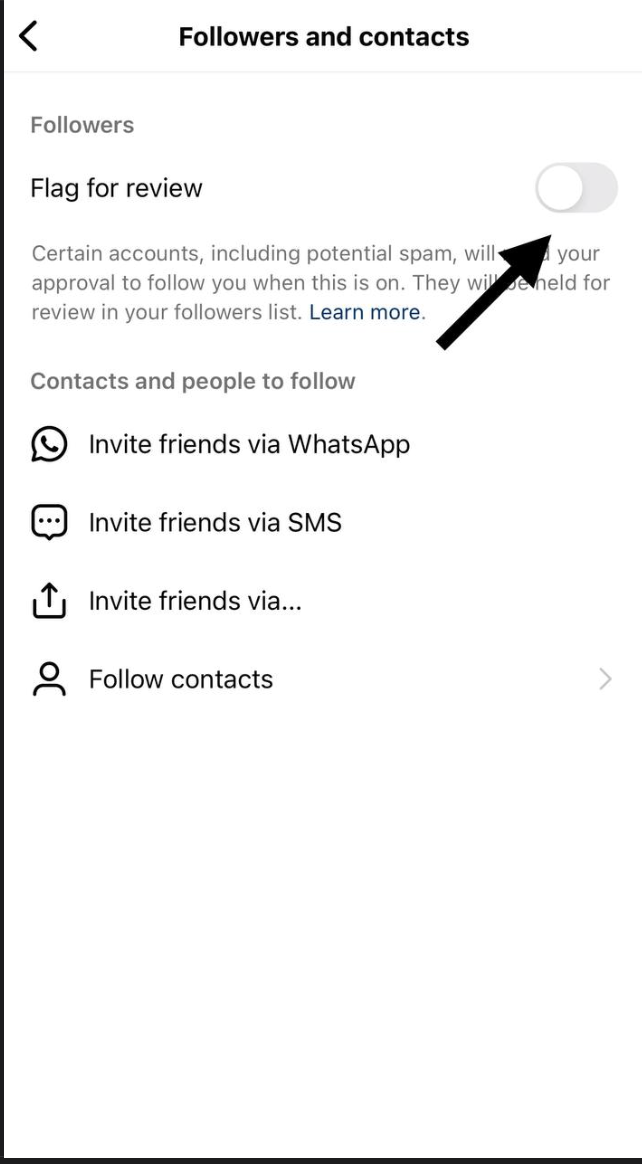How to Disable "Flag for Review" on Instagram
⚠️ Instagram Followers Instructions ⚠️
- Go to "Settings and Privacy" to start the process.
- Select "Follow and Invite Friends" from the menu.
- Disable the option "Require Approval" to allow followers.
If you skip these steps on the target account, your order may be marked as complete, but the followers will not be delivered.